
Zoom Lens
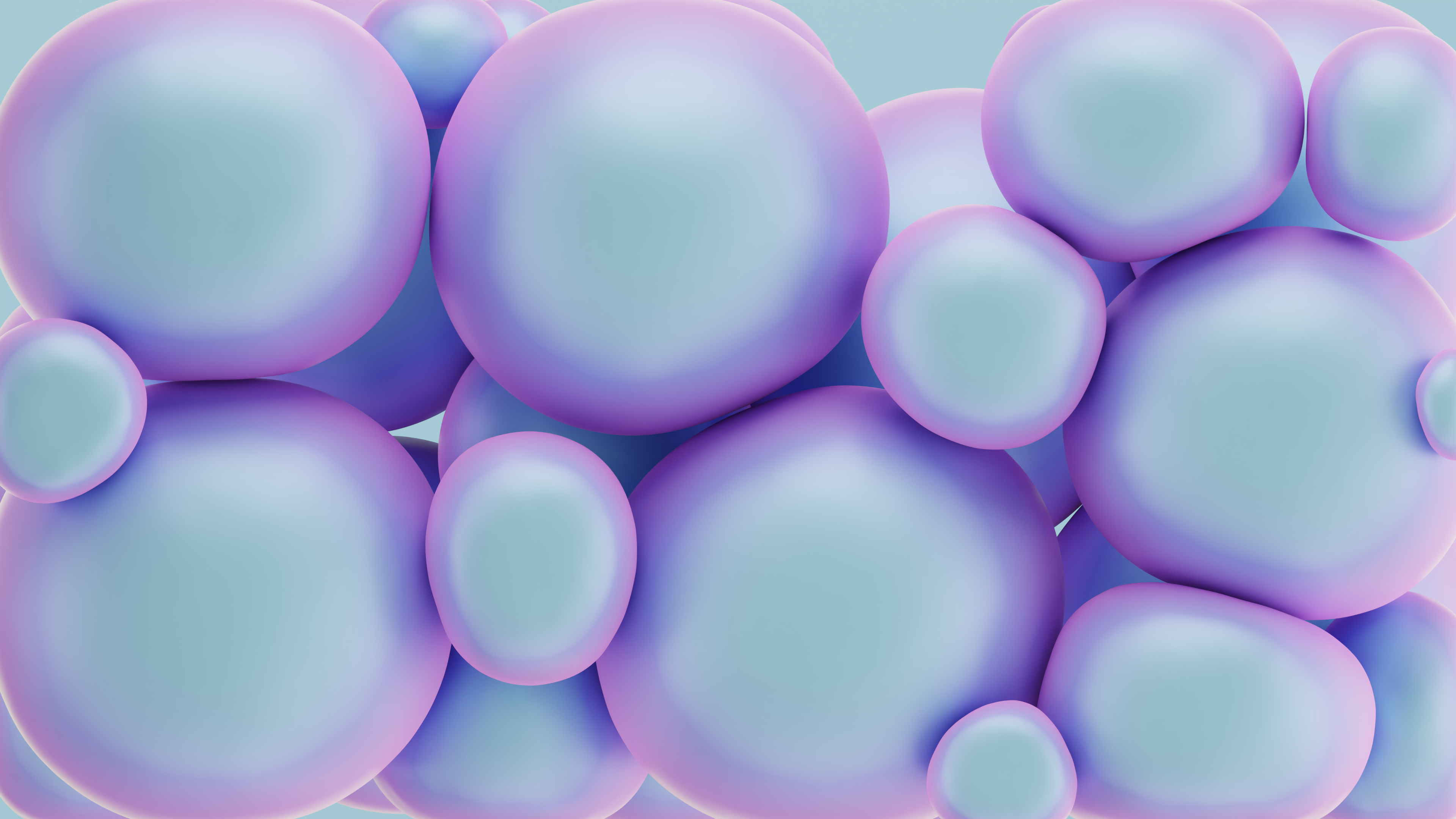
Lens controls
Dimensions: determines the width and height of the lens equally.
Zoom: determines how much zoom to see through the lens. The demo uses 1.
Zoom X distance: determines the distance the zoom will move to at the horizontal axis, from cursor’s position. The demo uses 0.
Zoom Y distance: determines the distance the zoom will move to at the vertical axis, from cursor’s position. The demo uses 0.
Cursor attachment: determines how much speed to apply to the lens regarding user’s cursor. The demo uses 1000.
Animation controls
Lens have a scale animation when the user enters at the image and when leaving it.
In Duration: determines the scale duration from 0 to 1 when entering the image. The demo uses 200ms.
Out Duration: determines the scale duration from 1 to 0 when leaving the image. The demo uses 200ms.
-Tamu








