
Jose Tamu
July 16, 2024 /  Beginner /
Beginner /  Light
Light
Parallax
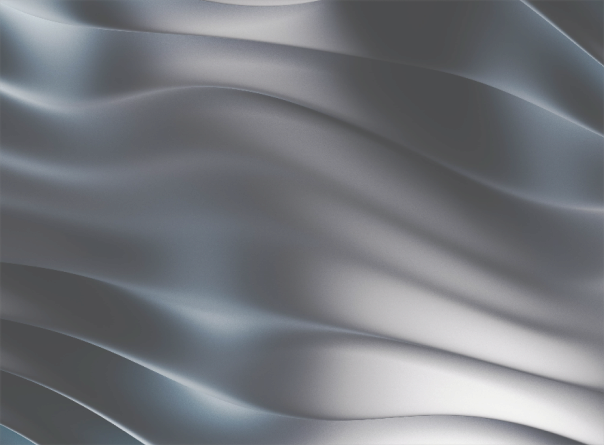
Settings controls
The image can received it’s object fit and position, as well as filters using the filters control.
Parallax controls
Orientation: determines where the parallax animation will come from: bottom, top, left or right. The demo uses bottom.
Scale: determines the scale to apply to the image. The demo uses 2.
Overflow: if true, the image will overflow outside it’s dimensions. If false, the image will overflow at itself. The demo has overflow set to false.
Delay
CSS easing: you can set any custom CSS easing of your own. Learn more about CSS easings here.
-Tamu
On this page








