
Next UI
How it works
Next UI introduces a complete different look to Bricks Builder.
It doesn’t replace builder’s files, it is built on top of it and it is quite lightweight so it doesn’t affect performance.
The only customization done at the builder is the real-time theme switch. Once the theme is switched you won’t have to save and reload the builder as it is done in real-time via AJAX.
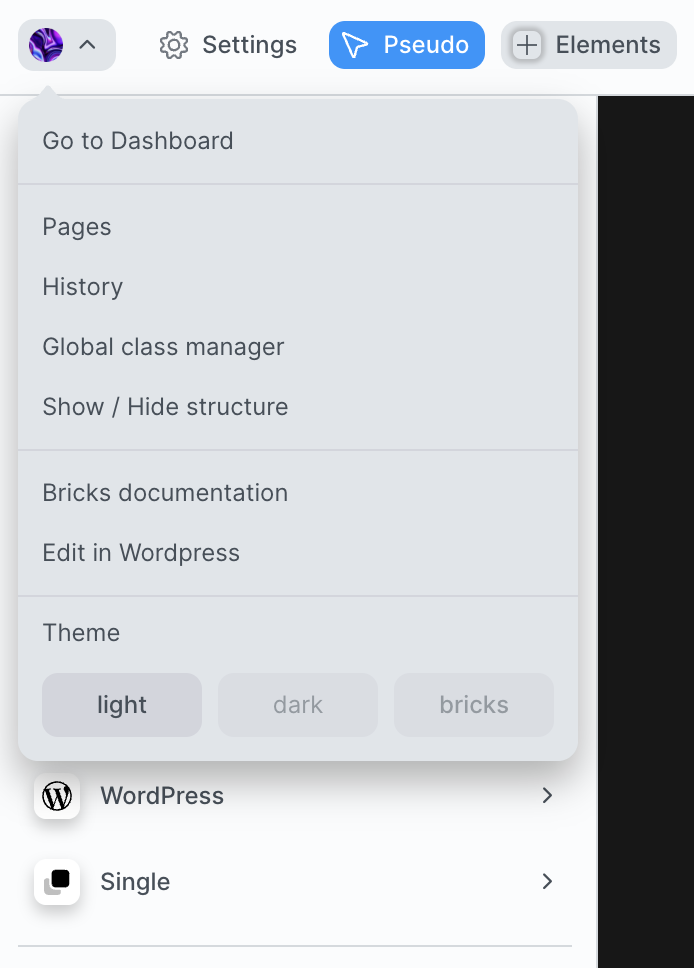
And there are several customizations that can be done by the user right at the dashboard.
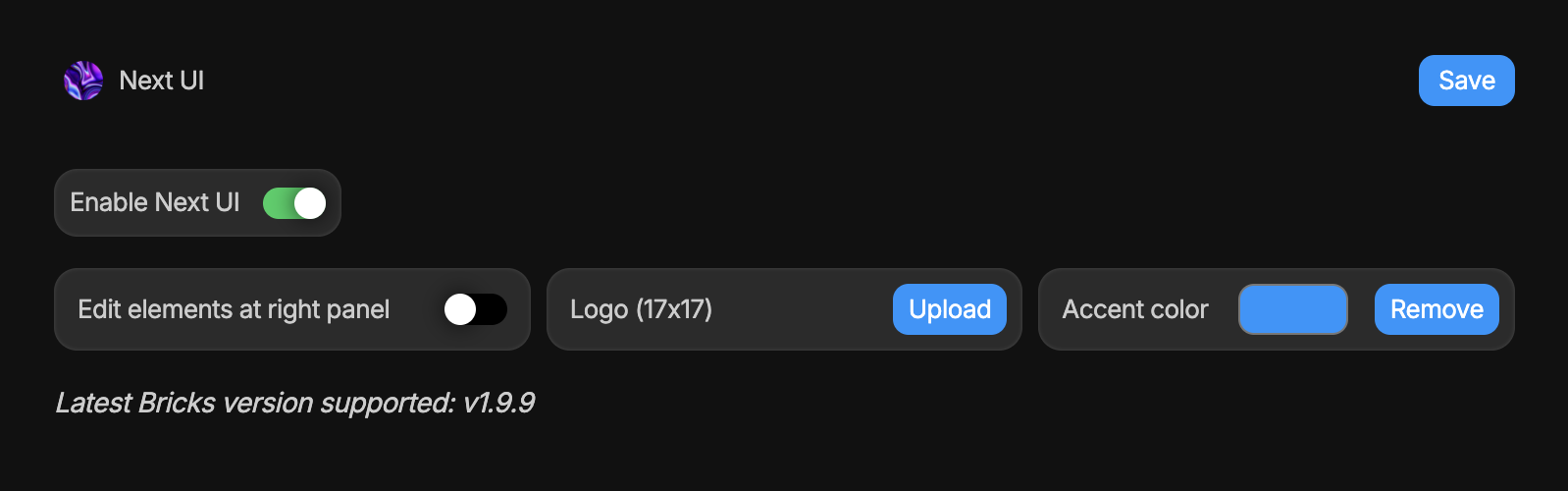
Edit elements at right panel
If enabled, Elements settings will move to the right and Structure panel will move to the left.
NOTE: There are several plugins modifying Bricks Builder that may don’t be compatible with this feature at the moment. Advanced Themer is one of them. (If AT is at your site and right panel is activated then it will fall back to left panel automatically).
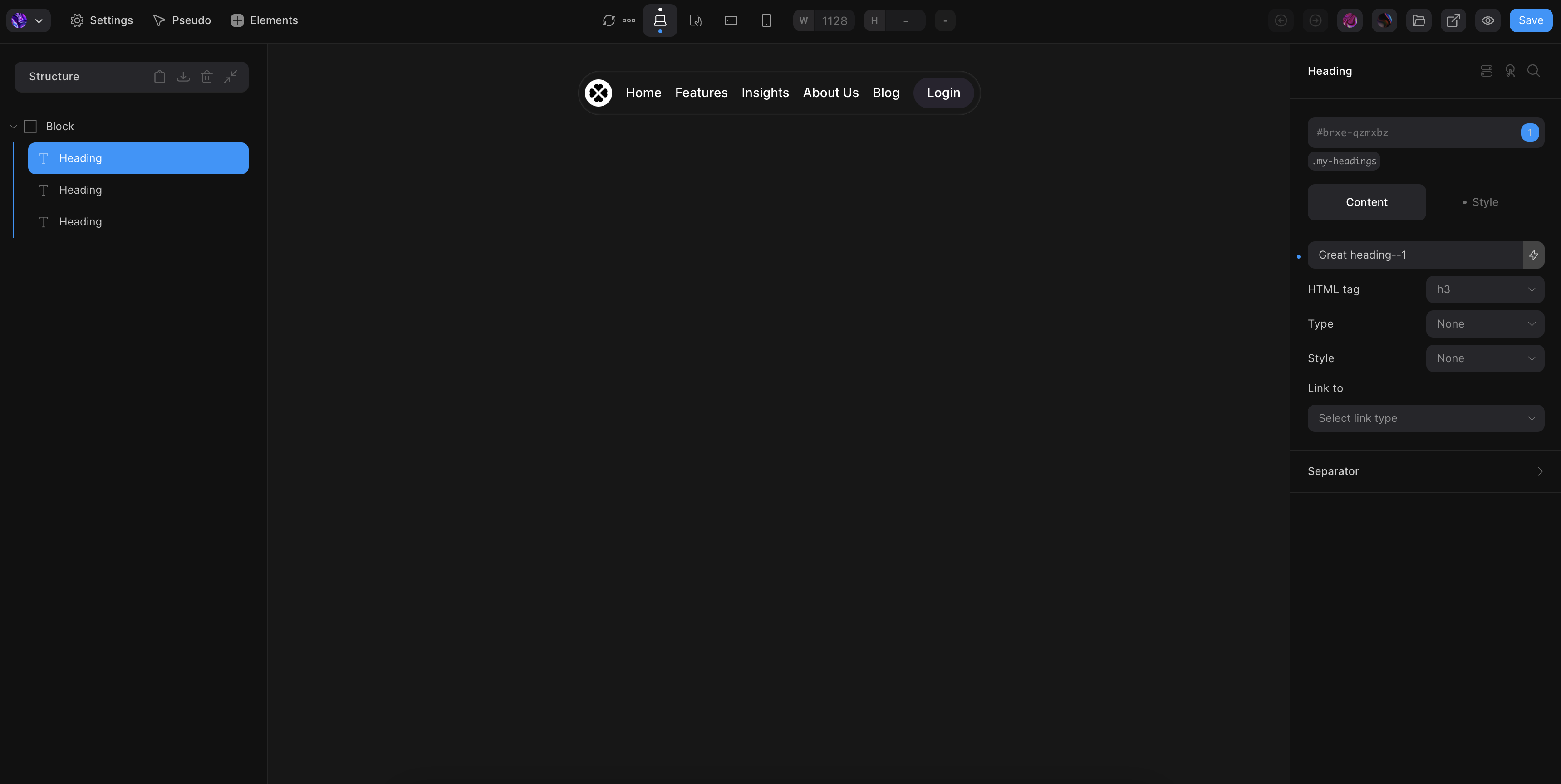
Custom Logo
You can set any custom logo of your own and set it as builder’s logo. Make sure it’s dimensions are 17×17 (or a multiple of them for high definitions).
This is an example of what it would look like with BMW logo set:
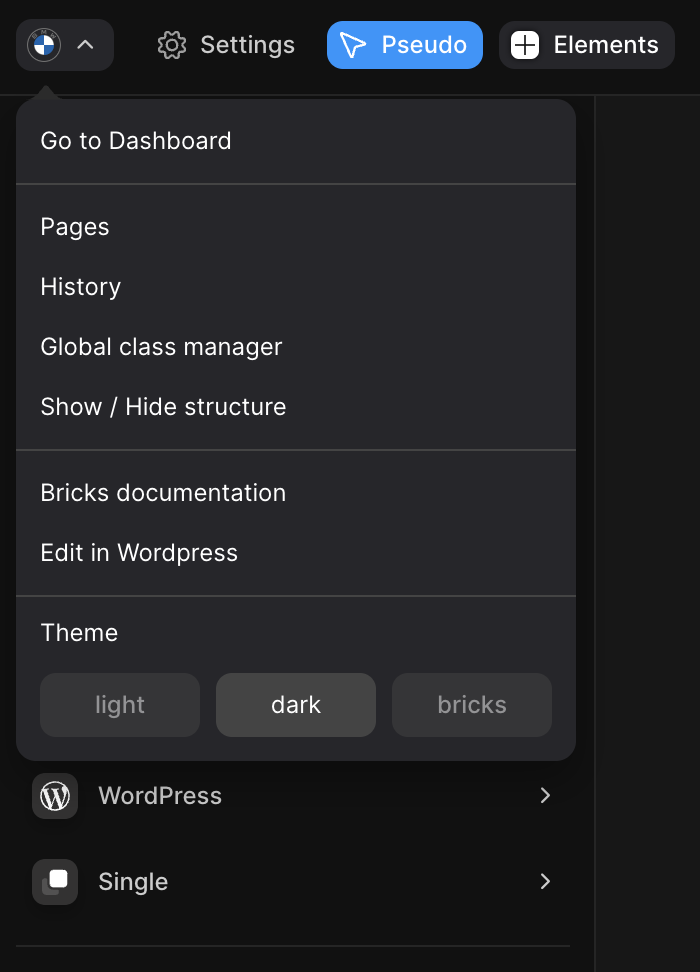
Accent color
This is what Next UI would look like if Accent color is changed to #FD3063 (Magenta).
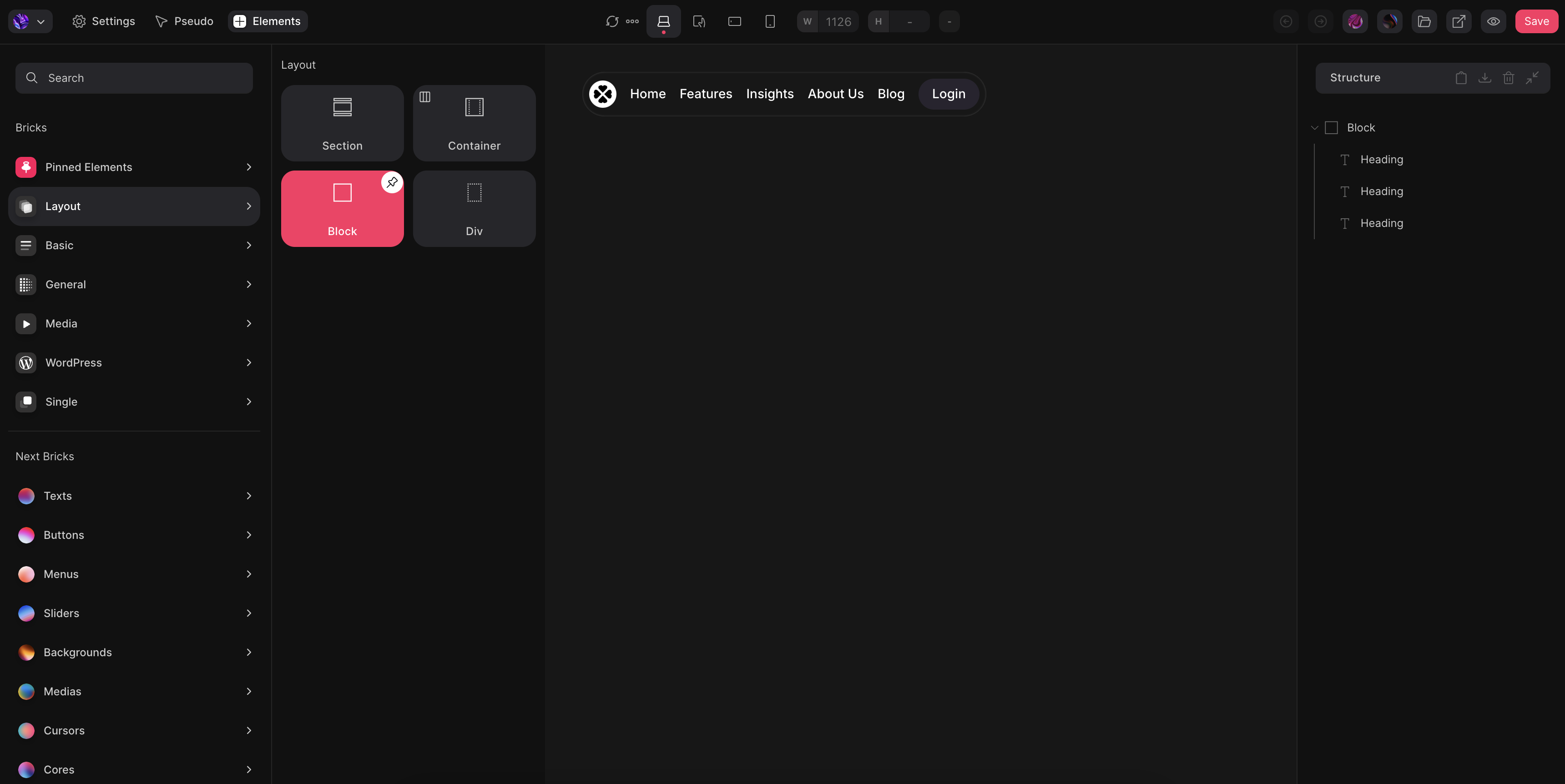
All Accent colors will be changed by the one set. Make sure that you choose a legible color as it will combine with white texts.
– Tamu








