
Jose Tamu
February 3, 2025 /  Intermediate /
Intermediate /  Light
Light
Exchange Title v2
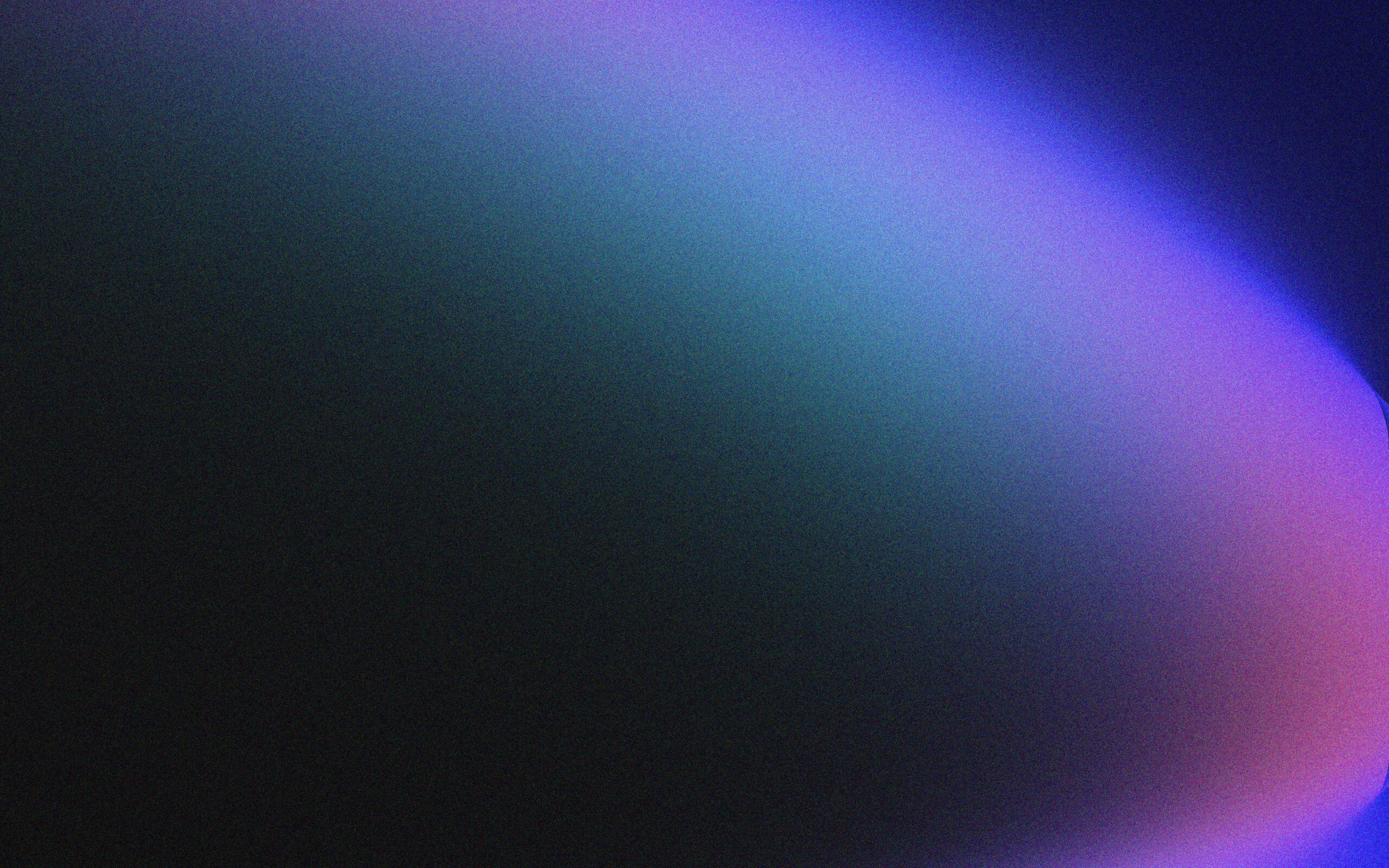
How it works
Unlike Exchange Title v1, Exchange Title v2 isn’t a nestable element. To add lines to the animation you’ll have to use the Lines repeater control.
The element admits a prefix and a gap (the spacing to be set between the prefix and the lines).
Animation controls
Seconds until next line: the seconds to wait before the current title goes away and the next line comes into view.
The box and swap animations can be also customized here, including durations, GSAP easings and the swap letters stagger.
– Tamu
On this page








