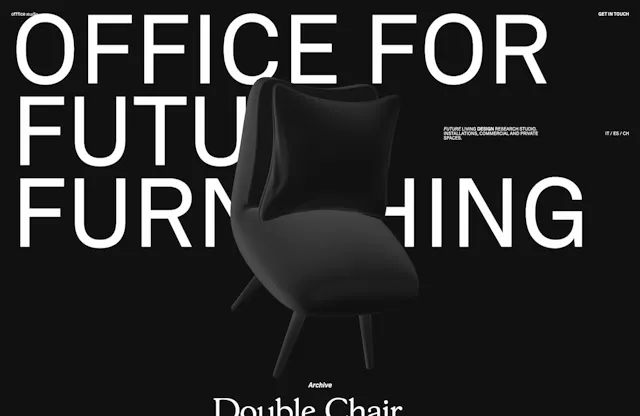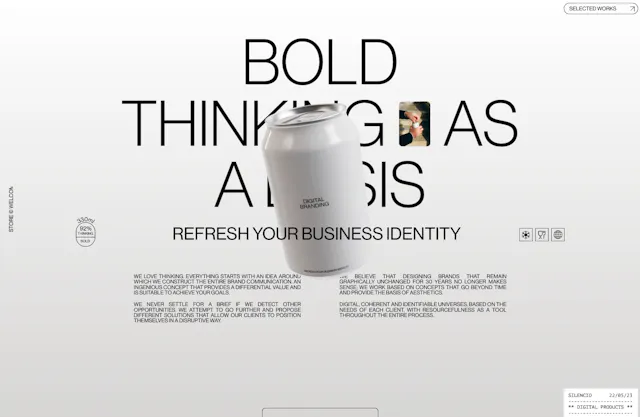Cursor Slide
How it works
Cursor Slide is made up of Slide Items. By default, a Slide Item contains an image but you can place any content at it and it will receive the slide effect. Slide Items need to share the same dimensions to achieve a nice slide effect. These dimensions are set at Cursor width & height controls.
In order to link Cursor Slide with elements at your page you will have to set a class at them and set this class at Cursor’s Slide target control.
The number of elements you are targeting should match the number of Slide Items.
The first Slide Item will be linked to the first element targeted, the second Slide Item to the second element targeted, and so on.
There are 3 animations included at Cursor Slide: Slide (when switching from one Slide Item to another), Movement (Cursor Slide movement attached to user’s pointer) and Display (Transform & Scale entrance and exit). All of them can be customized using their respective controls.
– Tamu