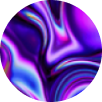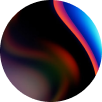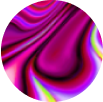Changelog
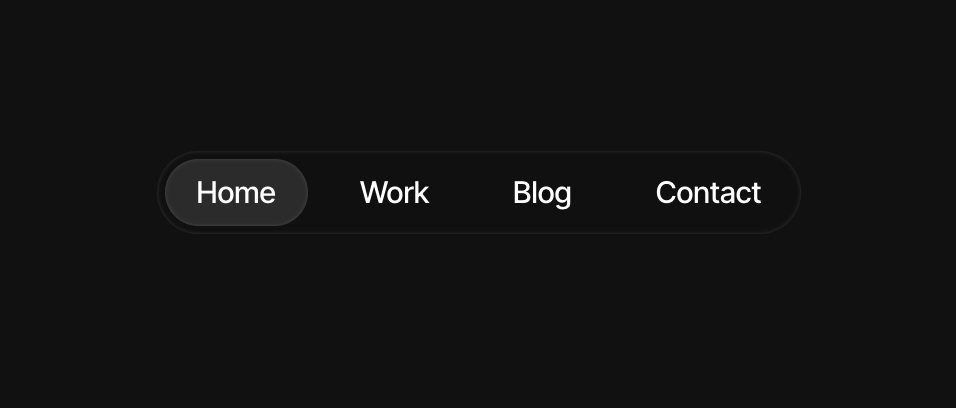

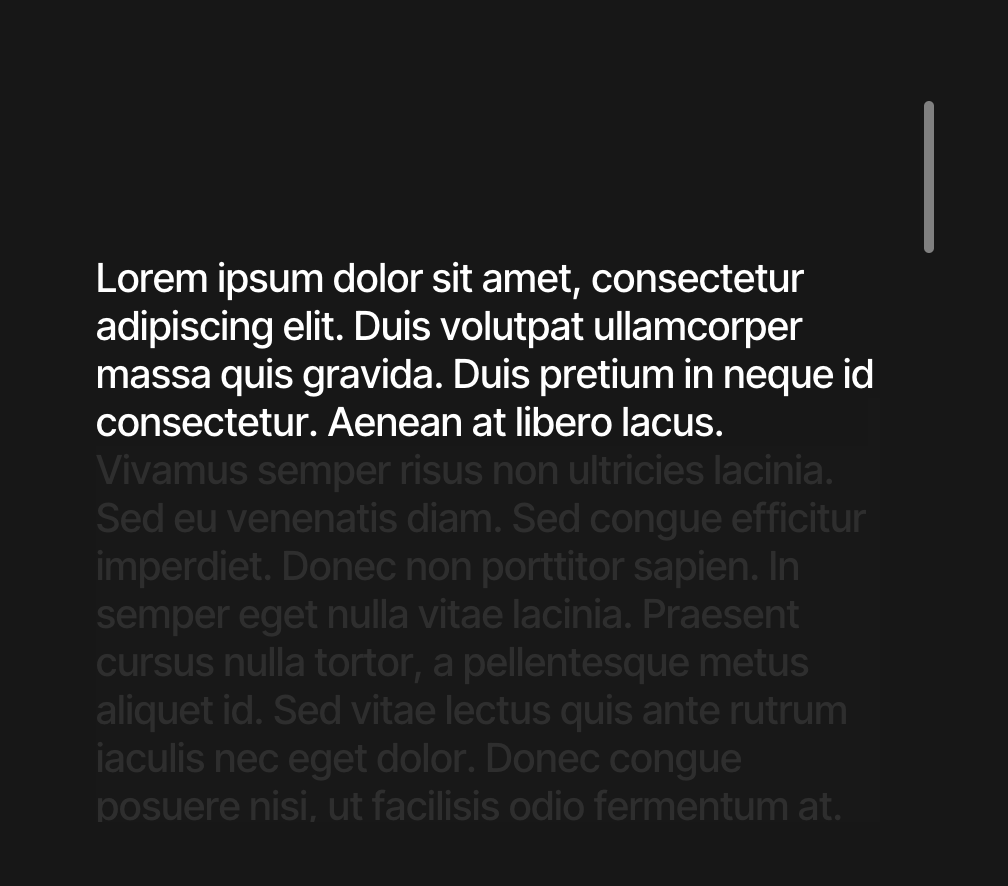

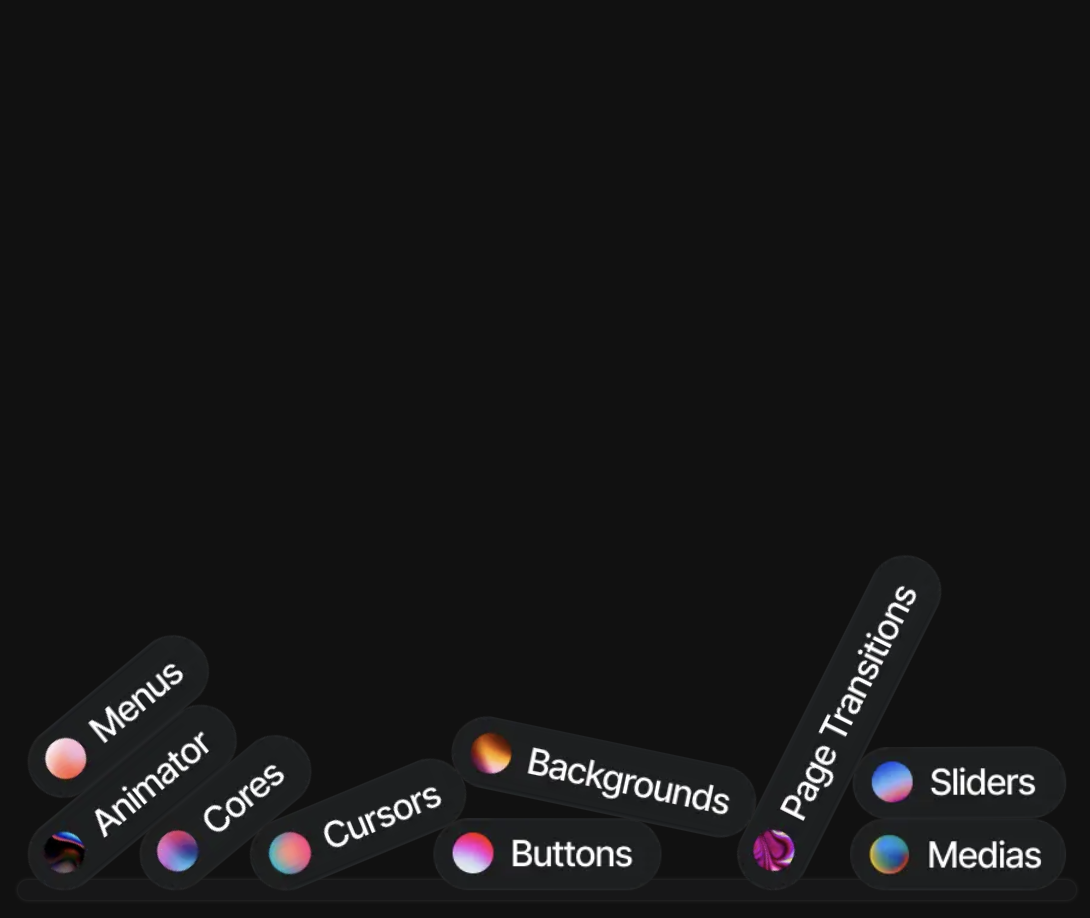

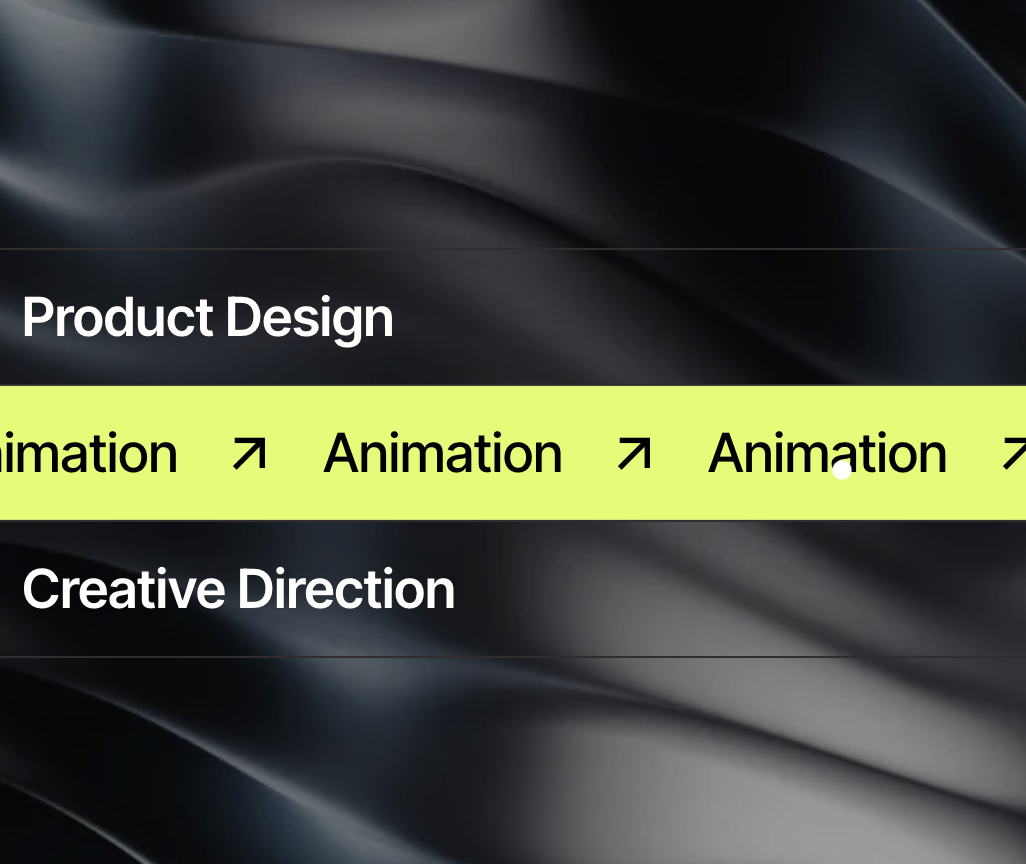
 Version 2.2
Version 2.2
Next Bricks 2.2
New · Sticky Footer element
New · Video Tabs element
New · Exchange Title v3 element
New · Expanding Nav element
New · Reverse controls on Marquee Button and Marquee Button v2
New · Custom GSAP easings on all elements
New · Particles number control in Before/After Image v2
Improve · When the read more content is below or equal to the height to show, the read more button wont be displayed
Improve · Focus corners to the active item in the Focus Nav when page loads
Improve · Overflow hidden on the body during Site Loader and removed when finished
Improve · Horizontal Marquee support to eager loading
Improve · Move styles to defaults on old elements
Improve · Next UI adjustments
Fix · Expanders hover mode when opening one at a time
Fix · Removed the animationsFrontend error when using Animator for the first time without saving
Fix · Scroll Reading font-weight detection for line breaks
Fix · Import module statement error in Figures element
 Version 2.1
Version 2.1
Next Bricks 2.1
New · Next UI compatibility with Bricks v2
New · Next UI customizable loading screen
 Version 2
Version 2
Next Bricks 2.0
New · Site Loader element
New · Arrow Button v4 element
New · Arrow Button v5 element
New · Arrow Button v6 element
New · Arrow Button v7 element
New · Arrow Button v8 element
New · Audio Player element
New · Before/After Image v2 element
New · Blurry Button element
New · Bubbles Button element
New · Crosshair element
New · Dot Button element
New · Dot Button v2 element
New · Dot Button v3 element
New · Figures element
New · FlipFlop Button element
New · FlipFlop Button v2 element
New · FlipFlop Button v3 element
New · Highlight element
New · Image Reveal v2 element
New · Image Reveal v3 element
New · Image Reveal v4 element
New · Interactive Lines v2 element
New · Interactive Lines v3 element
New · Interactive Lines v4 element
New · Iridescence element
New · Lightbox element
New · Link Preview element
New · Looping Tabs element
New · Nudge Button element
New · Overlay Shadows element
New · Pixels Button element
New · Prism Button v2 element
New · Read More element
New · Reel Button element
New · Ripple Button v4 element
New · Ripple Button v5 element
New · Ripple Button v6 element
New · Ripple Button v7 element
New · Scrolling Background element
New · Scrolling Gallery element
New · Squeezy Radius Button element
New · Stories element
New · Stretchy Button element
New · Strip Button element
New · Stripes Button element
New · Thumbnail Slider element
New · Conditional CSS loading
New · Added an Icon control to Buttons
New · keepOpen control in Flipbox to keep the Flipbox opened when the event is click and the next click is produced on another Flipbox
New · reset control in Flipbox to reset a Flipbox to the front after x seconds
New · Repeater control to change the rainbow combination on Rainbow Button
New · Control to fire Typed element on scroll
New · Control to change the Marquee text on Marquee Button
Improve · pseudo states like hover on specific parts of Buttons now will take up the whole element wrapper
Improve · Added a Tiles nested Content element by default to improve flex layouts
Improve · Allowed Next Tabs inside Next Tabs and improved accessibility
Improve · Possibility to add HTML tags to the root element on Exchange Title and Exchange Title v2
Improve · Possibility to have a custom background in Image Hotspots and not only an image
Improve · Flipbox will reset from the back to the front on touch devices when the event is hover
Improve · Preview SubOffCanvas in the builder in MultiOffCanvas element
Improve · Support to Cloudinary on Media elements
Fix · Highlight Hover will now take the whole block on line breaks
 Version 1.10
Version 1.10
Next Bricks 1.10
New · Shading Lines Title element
New · Exchange Title v2 element
New · Dynamic Copyright element
New · Proximity Hover element
New · Swap Reading element
New · Variable Font Hover element
New · Rainbow Button element
New · Interactive Lines element
New · Distorsion Tabs element
New · Image Accordion element
New · Mouse Parallax element
New · Cursor Trail element
New · Toolteam element
New · Toast element
New · Decode Card element
New · Progress Bar v2 element
New · Tiles v2 element
New · Multiple Inverted Corners at Inverted Corner element
New · Customization of the Next UI WordPress link at Next Bricks dashboard
Improve · Blade and Blur Reveals splittings will update when resizing the window
Improve · Fluids animation at mobile agents
Improve · Tiles and Fluids hover animations applied when mouse is over elements above their content
Improve · Added the possibility to switch between SVGs as a Copy icon state at Click and Copy
Improve · Control to disable Fluids at touch devices
Improve · Replaced Next Bricks global CSS file with Individual CSS loading
Fix · Next UI support to Bricks Builder v1.12 and components
Fix · Text domain warning from SureCart SDK
 Version 1.9
Version 1.9
Next Bricks 1.9
New · Dynamic Island element
New · Counter v2 element
New · Pixels Shimmer Card element
New · Text Shimmer element
New · Focus Nav element
New · Gooey Nav element
New · Countdown element
New · Infinite Slider element
New · Shiny Button element
New · Arrow Button v2 element
New · Arrow Button v3 element
New · Possibility to have multiple Gradiently elements
New · Grain controls to combine gradients with grains at Gradiently element
New · Added TranslateY and Skew controls at Blur Reveal
New · Scroll direction control at Parallax Slider
New · Change speed control on hover at Horizontal and Vertical Marquees
New · Added Linkedin to Sharer element
New · Arc Title rework
Fix · Removed local warnings when using Animator for the first time without saving
 Version 1.8
Version 1.8
Next Bricks 1.8
New · SplitText integration at Animator & PTs
New · Easing dropdown replaced with buttons at Animator & PTs to work better and faster
New · Timeline view is now scrollable on the vertical axis at Animator & PTs
New · Go to dashboard button will open at a new tab if declared at Bricks settings at Next UI
New · All elements targeted by from animations designed at Animator will receive an opacity class to avoid flickering
New · Possibility to animate the container at Page Transitions
New · Custom properties at animations at Animator & PTs to animate any CSS property
New · Back to top received two new controls to customize the GSAP easing and the duration when going upwards
New · Control at Menus to lock body scrolling at custom toggles
New · Control to customize Spotlight element colors
New · Counter element decimals/floats
New · Sharer element is now nestable and has a nested icon by default
New · Viber integration at Sharer element
New · Breakpoint control to remove Horizontal Scroll at a specific breakpoint
Improve · Custom toggles at Menus will toggle them when receiving a focus plus keydown event
Improve · Next UI, Animator & PTs panels overall performance at the builder
 Version 1.7
Version 1.7
Next Bricks 1.7
New · Cookies element
New · Dock element
New · Inverted Corner element
New · Blur Reveal element
New · Blur Reading element
New · CTA Nav element
New · Tiles element
New · Stacking Cards element
New · Designer Cursor element
New · Parallax Slider element
New · Meteors element
New · Fluids element
New · Cursor Slide element
New · QR Code element
New · Interactive Divider element
New · Progress Bar element
Improve · Toggle Drawer when clicking at the backdrop is now optional
Improve · Drawer will close when dragging it at touch devices
Fix · Some Timeline element approaches had a bug at Safari
Fix · Menus not including dynamic elements created via JS at their accesibility
 Version 1.6.3
Version 1.6.3
Next Bricks 1.6.3
New · 43 new burgers at Burger element
New · Color control at Burger to change color when toggled
New · Added lenis scroll snap plugin at Smooth scroll element
Improve · Removed Burger element dependency at Menus when setting a custom toggle
 Version 1.6.2
Version 1.6.2
Next Bricks 1.6.2
New · Border Beam element
New · Circular Menu element
New · Integration of Barbajs Router plugin at Page Transitions to declare custom paths
New · Integration of Barbajs CSS plugin at Page Transitions
New · Dots for inputs at Animator and Page Transitions, just like inputs at Bricks Builder
New · Render styles option at Animator and Page Transitions
New · Possibility to have custom Nav Items at Stripe megaMenu
Improve · Horizontal Scroll element will recalculate it’s dimensions when resizing the window
Improve · Glowing Card will take scrolling behavior at touch devices
Improve · Next UI support to Bricks v1.10
 Version 1.6.1
Version 1.6.1
Next Bricks 1.6.1
New · Object fit, Object position and filters controls to images at Before/After, Image Hotspots, Parallax and Image reveal elements
New · Zoom X distance and Zoom Y distance controls to customize Zoom at Zoom Lens element
Improve · Burger lock body scroll compatibility with lenis smooth scroll
Improve · Observer element will also observe on scroll
Fix · Zoom lens element’s behavior affected by Wordpress admin bar
 Version 1.6
Version 1.6
Next Bricks 1.6
New · Page Transitions feature
New · Particles element
New · Physics element
New · Ripple Button v2 element
New · Ripple Button v3 element
New · Marquee Button v2 element
New · Timeline element
New · Horizontal Scroll element
New · Lamp element
New · Dropdown element
New · Dropdown megaMenu element
New · Arrow Icon element
New · Table of contents element
New · Spotlight v2 element
New · Infinite Title was converted into Vertical Marquee with new controls
New · Possibility to have multiple Cursor elements
New · Next Tabs Transform animations
New · Animator shortcut
New · Next UI Themes: dark theme, light theme and bricks theme
New · In-built switch function at Next UI to switch between themes directly at the builder
New · Possibility to set the page name as the morphing nav active item without having to use custom fields
New · Morphing Nav items were converted to nestable elements to morph any element dropped at them
Improve · Disable at touch devices control at Glowing Card
 Version 1.5
Version 1.5
Next Bricks 1.5
New · Next UI
New · Animator
New · dashboard look
Improve · Possibility to disable Parallax element at the builder and at touch devices
Improve · Mini drag now toggles Drawer
Improve · Drawer content now can’t receive selection states
Improve · Reworked Random letters scale effect
Improve · Added prefix and sufix at Fluid Gradient Title
Improve · Glowing card hsl controls
Improve · Possibility to have more than one Observer per page
Fix · Use of Bricks custom functions at Plesk
Fix · Glowing card at touch devices loaded outside the viewport
 Version 1.4.2
Version 1.4.2
Next Bricks 1.4.2
New · Media element
New · Scroll Cascading element
New · Typed element
New · Unfold Hover element
New · Possibility to apply background and backdrop styles at Sticky Header when a given offset value is reached
New · Always type at Glitchy to glitch elements by intervals and not only by triggers
Improve · Lenisjs integration at Smooth Scroll now supports smooth scroll behaviour for anchors
Improve · Disable Smooth Scroll option at touch devices
Improve · Included Strokes and Fills changes at Dark Mode element
Improve · An Element’s CSS is only loaded when that Element exists at the front instead of loading a global CSS file
Improve · Custom tags at all text elements
Improve · Performance and page speed
Improve · Alpha channel support at Dark Mode element
Next Bricks enriches Bricks Builder ecosystem with a wide variety of well thought-out elements and features. It's pretty special and it allows to create sites that couldn't be made just with Bricks.
You can generate a temporary site with Next Bricks included at playground
We offer full returns during the first 30 days if you aren't able to use Next Bricks and our team can't give you a solution.
You can generate a playground and see if Next Bricks is for you.
Next Bricks doesn't have a fixed pricing. It increases with the release of new features and elements.
We work daily to bring new elements and features to Next Bricks. We release versions with new things constantly. All their new content is available at the changelog.
Absolutely! Requests are most welcome. In fact, many of these were made in response to requests from the community. Feel free to reach us at team@nextbricks.io or find us hanging in our Facebook community or Bricks unofficial Discord.
If you’ve found an issue, need help with your site, or simply have a question about one of our elements and features, our Facebook community is the place to go. You can also open a ticket or reach us at team@nextbricks.io